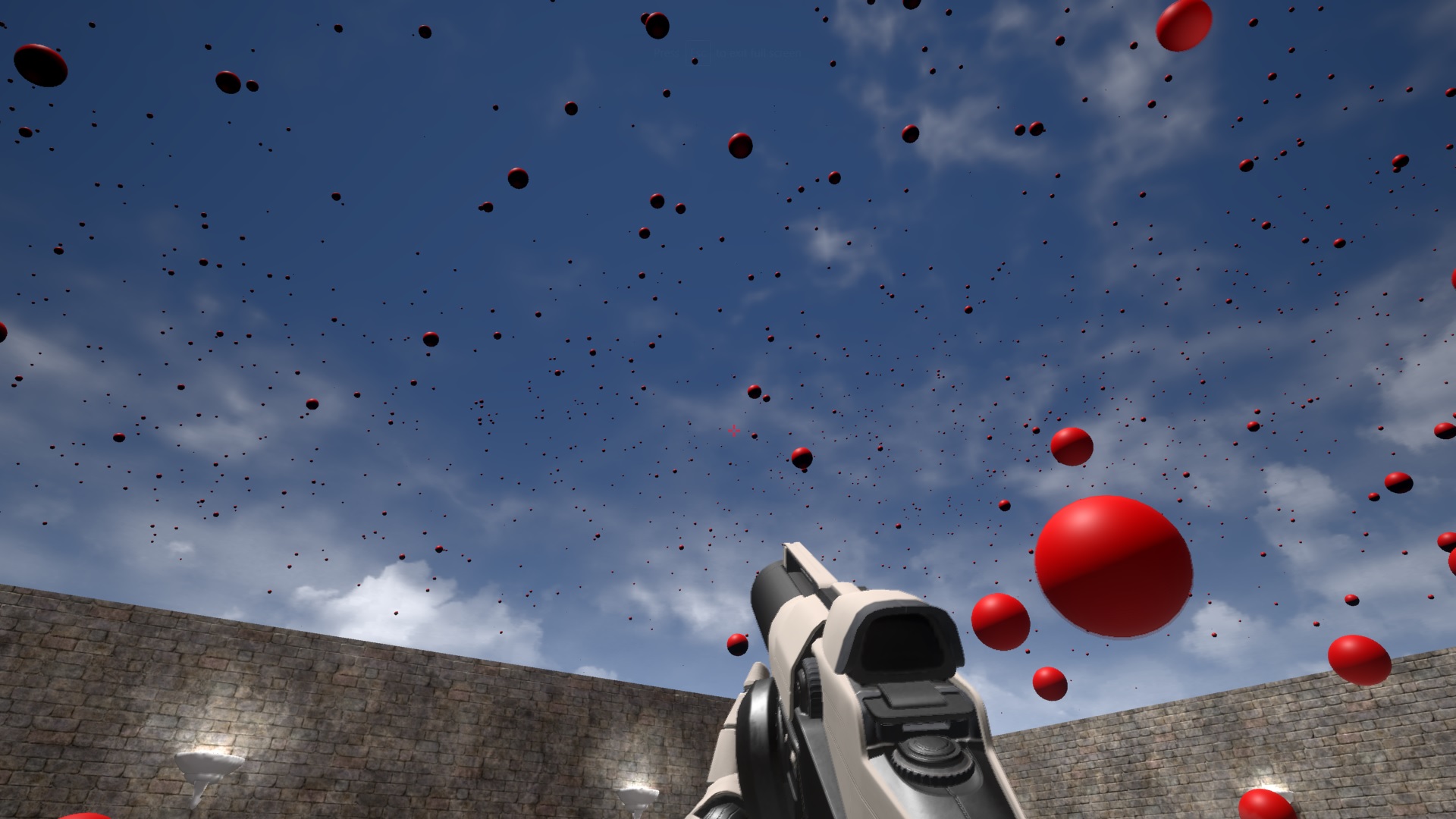Unreal Engine 4 and C++
Applications
Scaffold Builder
Scaffold Builder is an Unreal Engine 4 interactive app for the design of scaffoldings. I already created a similar application six years ago which was a WPF C# AutoCAD add-on. The reason for using Unreal Engine for this project is to create an independent app with a 3D environment and lightning-fast graphics. The plan was to create an app that could be used for the design of different types of scaffold, and that would be able to produce bill of quantities and cost estimates, as well as print these to a PDF document, and produce scaffold 2D design drawings and 3D views. But the app will probably never be completed.
That app works in the way that whenever any of the parameters are changed, the entire scaffold is rebuilt from scratch in a fraction of a second. The plan was also to enable import of a 3D building model for the scaffold to wrap around.
Download Scaffold Builder demo [459MB]
Download the ZIP file, unpack it, and run the ScaffoldBuilder.exe file.
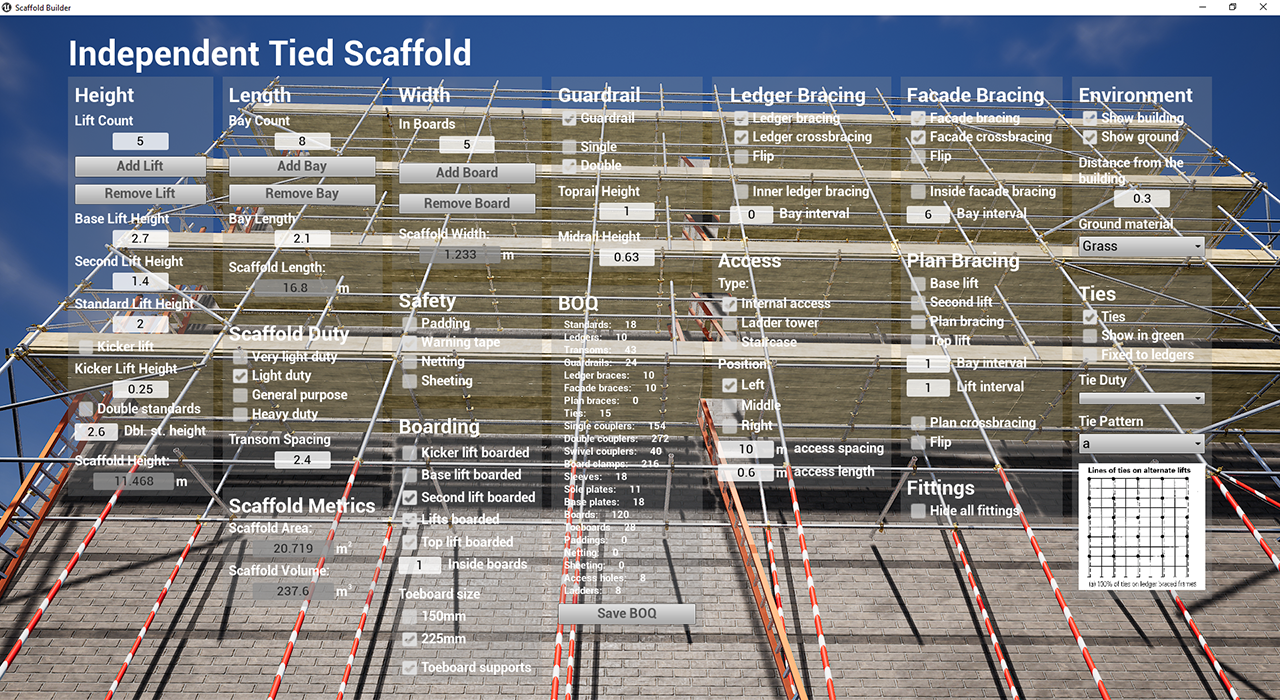
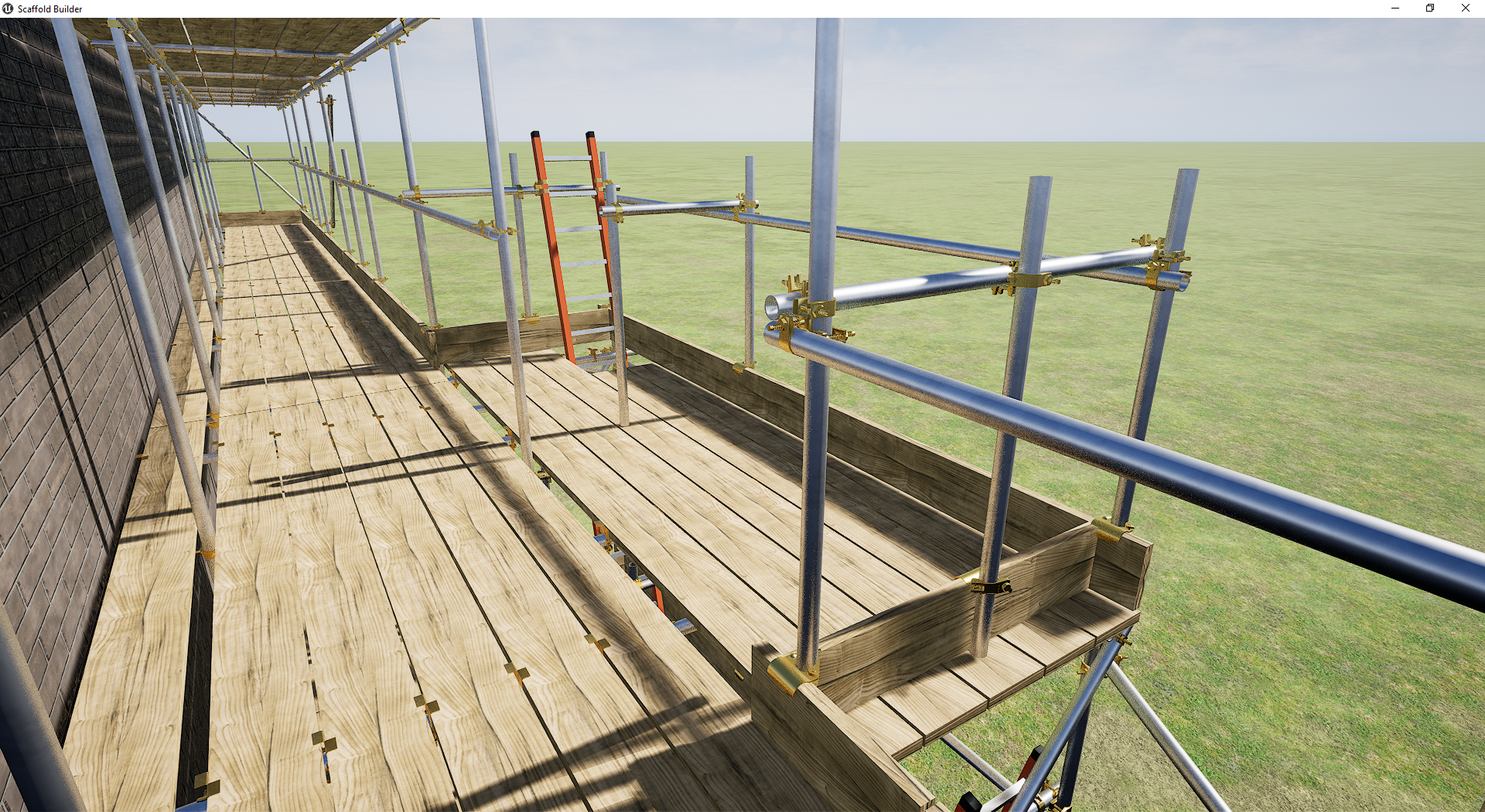




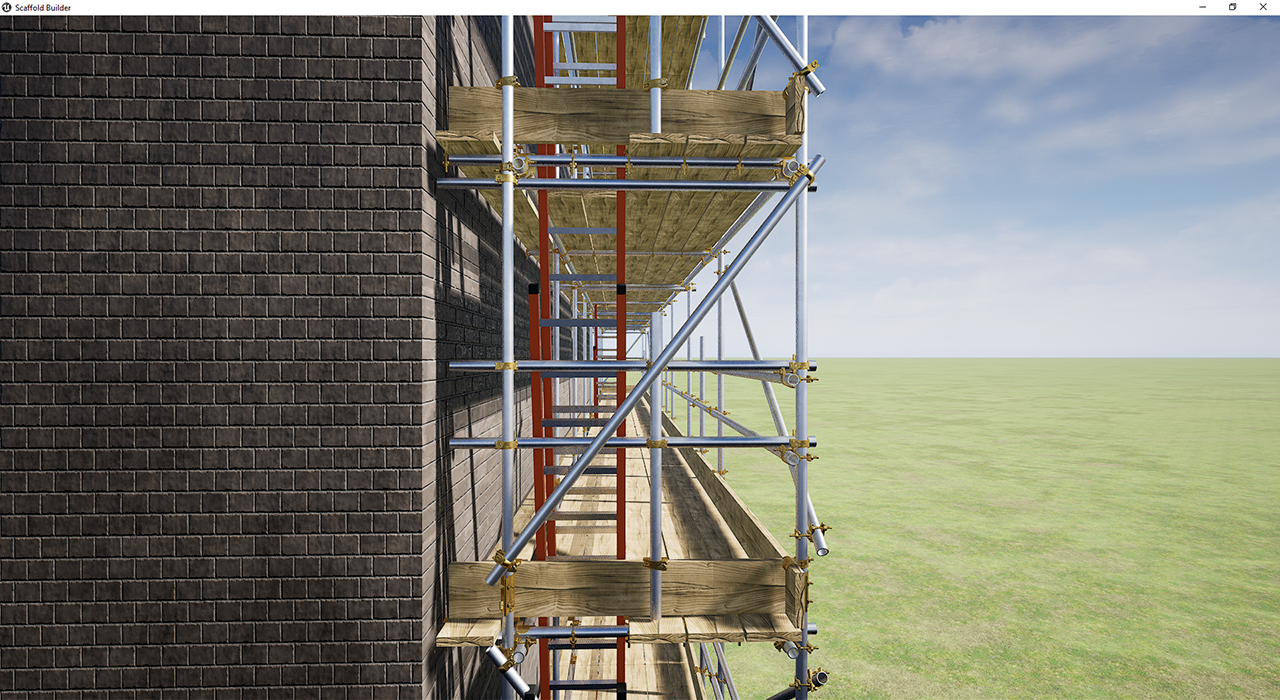



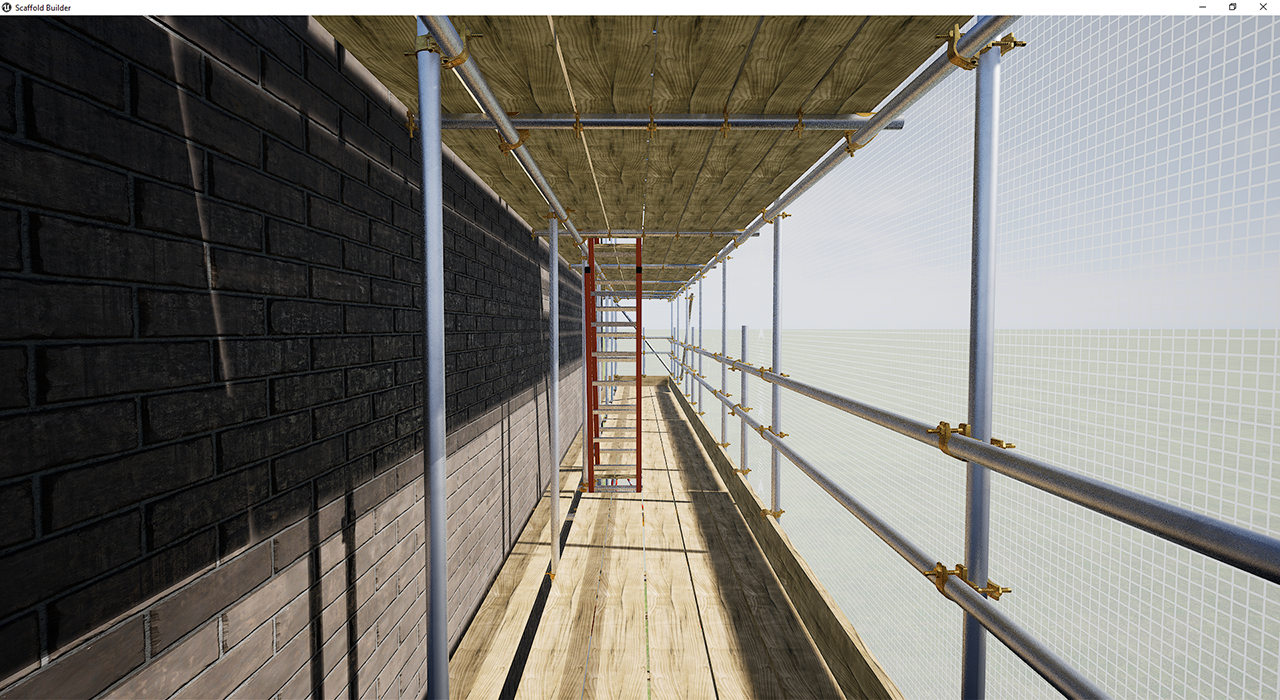

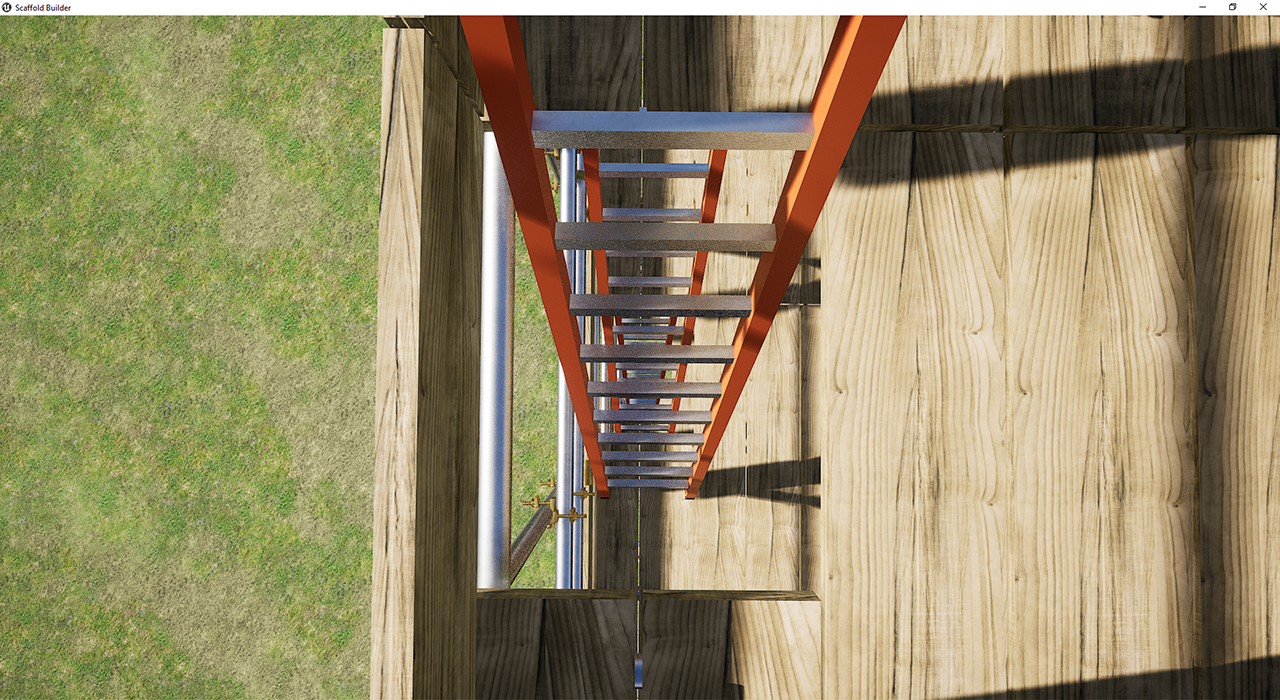

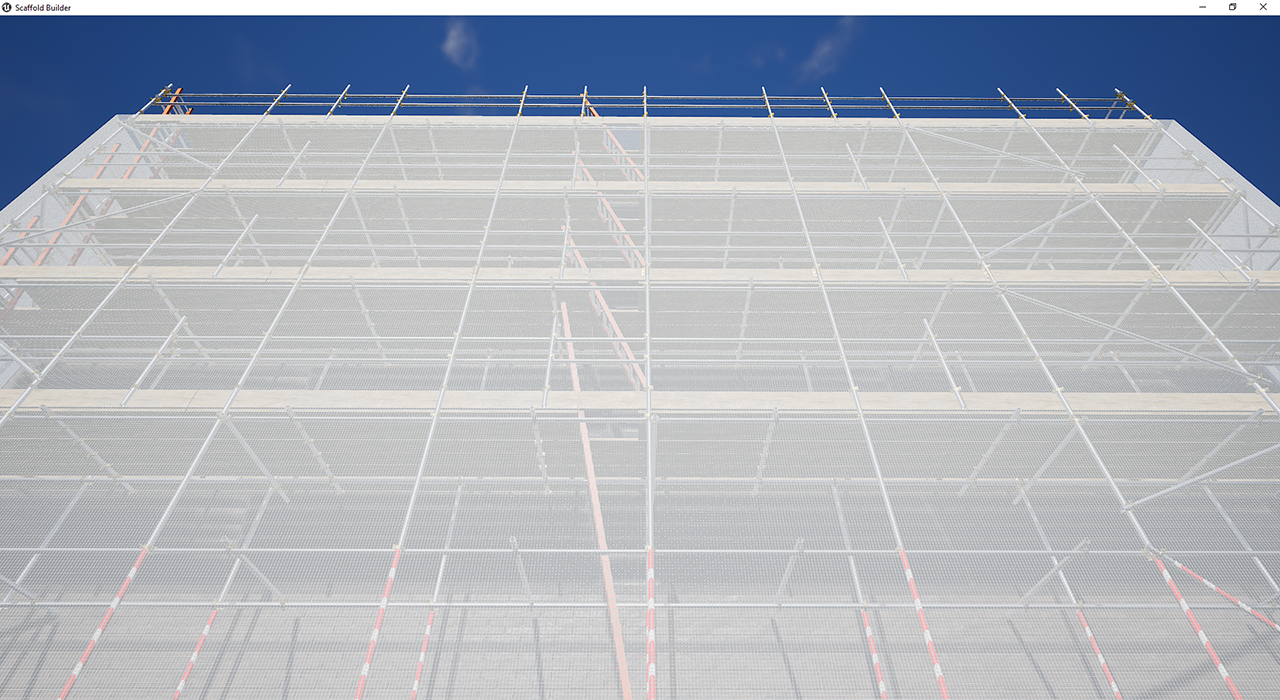


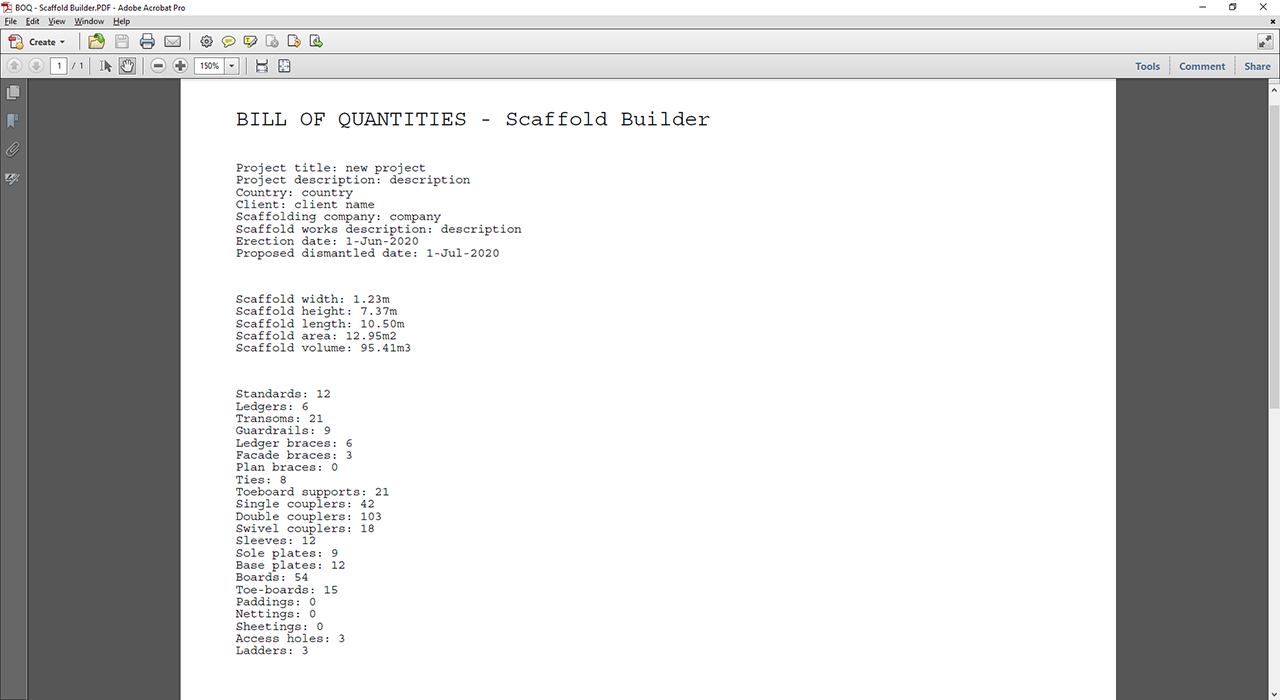
Salwa Concept for Unreal
This application is a real-time 3D model of a highway project created with Civil 3D, 3DS Max + Civil View, and finally imported in Unreal Engine 4 with Datasmith. This is also another demonstration of my architectural visualization skills, or in this case for an infrastructural civil engineering project. Real-time rendering in game engines is the latest trend in the architectural visualization, and definitely a very useful design and presentation tool. The main benefit is that the design can be observed in live action in its completed state before it's built, so that important design decisions can be made, as well as for the presentation of the final product to the client.
Games
FPS
This is my first game in Unreal Engine 4 which I created back in 2019. It's a First Person Shooter (FPS) game, hence FPS. This game will run only on a Windows PC. Use the arrow keys to move the player, mouse to rotate the view, left mouse button for shooting, and spacebar for jumping. You can enter the pause menu by pressing the P key. Second level is accessible from the pause menu.
Download the ZIP file, unpack it, and run the fps.exe file. Play. I forgot to add the quit game command, so after playing, you'll end up having to press the windows key, and right-clicking the game on the windows taskbar to quit it. Just click on close window command, and the game will quit.